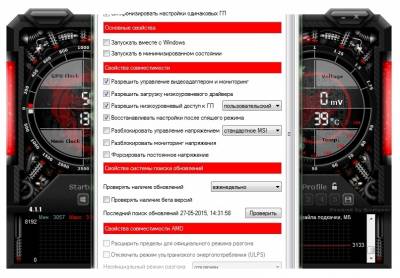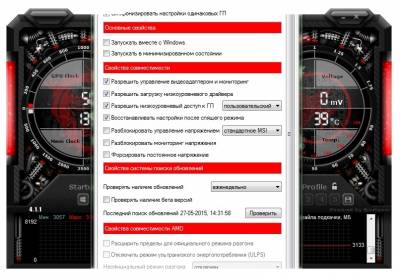18.06.2015
MSI Afterburner 4.1.1 Final (2015) PC
• Версия программы: 4.1.1
• Официальный сайт: MSI & Rivatuner
• Язык интерфейса: Русский, Английский и другие
• Лечение: не требуется
• Системные требования:

Описание: MSI Afterburner - утилита для разгона видеокарт разных производителей. Изменяет частоты GPU/Shader/Memory, управляет скоростями вращения кулеров, регулирует напряжение и т.д. В полной мере поддерживаются все операционные системы семейства Windows XP/Vista/7/8 архитектуры х86 и х64. Имеются все необходимые возможности для мониторинга работы разогнанных карт, присутствуют опции работы с профилями, управление "горячими клавишами" и т.д. В состав дистрибутива входит установщик стресс-теста MSI Kombustor, использующий движок известного бенчмарка FurMark.
• Официальный сайт: MSI & Rivatuner
• Язык интерфейса: Русский, Английский и другие
• Лечение: не требуется
• Системные требования:

Описание: MSI Afterburner - утилита для разгона видеокарт разных производителей. Изменяет частоты GPU/Shader/Memory, управляет скоростями вращения кулеров, регулирует напряжение и т.д. В полной мере поддерживаются все операционные системы семейства Windows XP/Vista/7/8 архитектуры х86 и х64. Имеются все необходимые возможности для мониторинга работы разогнанных карт, присутствуют опции работы с профилями, управление "горячими клавишами" и т.д. В состав дистрибутива входит установщик стресс-теста MSI Kombustor, использующий движок известного бенчмарка FurMark.
Управление частотами памяти и ядра, включая шейдерный блок (как раздельно, так и одновременно).
Управление напряжениями.
Ручное или автоматическое управление скоростью оборотов вентиляторов.
Экранная индикация в реальном времени для игр (скорость кадров, температура, мониторинг частот).
Поддержка LCD-дисплеев клавиатур производства Logitech.
Отображение информации об устройстве, драйвере, BIOS и режиме SLI.
Возможность использовать различное оформление пользовательского интерфейса.
Поддержка до пяти профилей с настройками.
Управление напряжениями.
Ручное или автоматическое управление скоростью оборотов вентиляторов.
Экранная индикация в реальном времени для игр (скорость кадров, температура, мониторинг частот).
Поддержка LCD-дисплеев клавиатур производства Logitech.
Отображение информации об устройстве, драйвере, BIOS и режиме SLI.
Возможность использовать различное оформление пользовательского интерфейса.
Поддержка до пяти профилей с настройками.
В программе есть расширенный режим, который включает в себя поддержку карт от AMD Radeon, также вы сможете регулировать напряжения питания GPU, конечно это относится также к видеопамяти. Утилита способна в полностью автоматическом режиме отслеживать переключения между режимами 3D и 2D, при этом MSI Afterburner позволит пользователю использовать профили, то есть вы сможете между ними быстро переключаться не тратя время на ручное изменение параметров каждый раз, что конечно можно назвать большим плюсом.
При желании вы сможете также вести настройку регулировки системы охлаждения видеокарты, этот параметр будет изменять в зависимости от основной температуры. MSI Afterburner поможет вам создать профили и для разгона, для этого надо будет просто нажать специальную клавишу и все параметры вступят в силу, всего вы сможете создать таких профилей 5 штук. Утилита будет осуществлять мониторинг не только частоты кадров в любых 3D приложениях, но и будет выводить все показатели в экранное меню и системный трей. Обратите внимание, что представленная программа способна взаимодействовать с любыми видеокартами, однако некоторые функции заточены под фирменные железки от компании MSI.
MSI Afterburner обладает достаточно удобным интерфейсом, можно сказать что все под рукой. Стоит отметить, что после установки будет рекомендовано перезагрузить компьютер, так сказать для отображения более точных показателей. Не стоит и забывать о Русской поддержки и большом количестве настроек, вы сможете максимально точно настроить параметры своей видеокарты, причем разобраться со всем вам поможет встроенная помощь, а так как все на родном языке, думаю проблем не будет. MSI Afterburner полостью бесплатный продукт, рекомендую попробовать его, если вам интересен разгон карты конечно, но слишком баловаться не стоит, последствия могут быть разными.
При желании вы сможете также вести настройку регулировки системы охлаждения видеокарты, этот параметр будет изменять в зависимости от основной температуры. MSI Afterburner поможет вам создать профили и для разгона, для этого надо будет просто нажать специальную клавишу и все параметры вступят в силу, всего вы сможете создать таких профилей 5 штук. Утилита будет осуществлять мониторинг не только частоты кадров в любых 3D приложениях, но и будет выводить все показатели в экранное меню и системный трей. Обратите внимание, что представленная программа способна взаимодействовать с любыми видеокартами, однако некоторые функции заточены под фирменные железки от компании MSI.
MSI Afterburner обладает достаточно удобным интерфейсом, можно сказать что все под рукой. Стоит отметить, что после установки будет рекомендовано перезагрузить компьютер, так сказать для отображения более точных показателей. Не стоит и забывать о Русской поддержки и большом количестве настроек, вы сможете максимально точно настроить параметры своей видеокарты, причем разобраться со всем вам поможет встроенная помощь, а так как все на родном языке, думаю проблем не будет. MSI Afterburner полостью бесплатный продукт, рекомендую попробовать его, если вам интересен разгон карты конечно, но слишком баловаться не стоит, последствия могут быть разными.
System requirements:
Windows XP, Windows Vista, Windows 7 or Windows 8 (both x86 and x64 versions) with full administrative rights
NVIDIA GeForce 6 or newer series graphics card with NVIDIA ForceWare 96.xx or higher drivers 1
AMD RADEON HD 2000 or newer series graphics card with AMD Catalyst 9.3 or higher drivers 2
Any graphics card can be used to start application in limited functionality mode
Revision history - Version 4.1.1
Added core voltage control for reference design NVIDIA GeForce GTX TITAN X series graphics cards
Added core voltage control for reference design NVIDIA GeForce GTX 980 Ti series graphics cards
Now core voltage control via NCP4206 is unlocked on reference design NVIDIA GeForce GTX 690, NVIDIA GeForce GTX 780 and
NVIDIA GeForce GTX TITAN series graphics cards when extended MSI voltage control mode is selected
Added new third party voltage control mode. Traditionally we provided voltage control on reference design graphics cards or on custom design MSI graphics cards only. However, rich set of PWM controllers supported by MSI Afterburner core allows implementing voltage control on many third party custom design graphics cards as well. With this version we introduce original concept of user extendable voltage control mode, allowing experienced users to get access to programmable MSI Afterburner core, get access to full range of voltage controllers supported by it, create custom hardware database and program MSI Afterburner to provide voltage control on many third party custom design graphics cards. Third party voltage control mode requires populating and downloading third party hardware database, please visit MSI Afterburner discussion forums to help adding your custom design cards to the database or download the latest database version.
Fixed bug causing application to crash when “layered with alpha” skin composition mode is selected, application is minimized to system tray and properties are accessed via the context menu of detached monitoring window
Improved hardware monitoring module:
Added negative temperatures monitoring support for NVIDIA GPUs
Fixed extended CPU family and model detection to address issue with incorrect maximum junction temperature (Tjmax) detection on some Intel CPUs
Now power users can override the maximum junction temperature (Tjmax) via configuration file if necessary
Added temperature monitoring for AMD Family 10h – 16h micro architecture CPUs. Please take a note that this functionality is currently experimental and disabled by default. Power users can unlock AMD CPU temperature monitoring via [CPUHAL] section in the configuration file if necessary
Added correction formulas support. Now you can apply a custom correction formula to any data source in hardware monitoring module. Correction formulas can be useful to apply temperature offsets to custom temperature sensors if necessary (e.g. set formula to “x+20”), display effective memory clock instead of base clock (e.g. set formula to “x*2”), display per-GPU memory usage instead of total memory usage on Crossfire systems (e.g. set formula to “x/2”) and many, many more.
Hardware Monitoring Log file format has been upgraded to v1.5 to provide correction formulas support.
Added “CPU load” graph to multicore CPUs. The graph is displaying the average CPU load across all CPU cores.
Added “CPU temperature” graph to thermal monitoring capable multicore CPUs. The graph is displaying the maximum CPU temperature across all CPU cores
o Added connection retry counter to Logitech LCD monitoring module. Now MSI Afterburner stop trying to connect to Logitech LCD after some failed connection attempts instead of trying to connect to it in endless loop. Retry counter implementation is aimed to bypass the problem with GDI resource leak in Logitech LCD API, which could cause application to crash after some period of time when output to LCD is enabled on the system with no Logitech LCD connected to it
Added dynamic output format for min / max limits displayed on the graphs. Now MSI Afterburner uses integer output format for limits if the range between minimum and maximum limits is greater than 1, otherwise it uses floating point output format
Improved skin engine:
Added support for altered USF skins obfuscation scheme used in most recent versions of third party overclocking tools
Drastically reduced load time for obfuscated USF skin files (*.UXF). Now MSI Afterburner open obfuscated skin files roughly 10 times faster than the previous version
Reduced skinned GUI initialization time due to cached access to the skin header
Added support for negative GPU temperature indicators in all skins supplied with application
Multimedia timer resolution is no longer hardcoded to 10ms. The resolution is now adjustable and set to 16ms by default to reduce timer interrupts related CPU load at the cost of losing some smoothness in GUI animation. Power users can override timer resolution via the configuration file if necessary
Updated kernel mode driver provides new IOCTLs for safe access to PCI bus required for temperature monitoring on AMD CPUs
Prior to installation please be sure to uninstall your old version of AfterBurner. For Version 4.1.0 AfterBurner received a complete overhaul. That way you can select new skins.
Windows XP, Windows Vista, Windows 7 or Windows 8 (both x86 and x64 versions) with full administrative rights
NVIDIA GeForce 6 or newer series graphics card with NVIDIA ForceWare 96.xx or higher drivers 1
AMD RADEON HD 2000 or newer series graphics card with AMD Catalyst 9.3 or higher drivers 2
Any graphics card can be used to start application in limited functionality mode
Revision history - Version 4.1.1
Added core voltage control for reference design NVIDIA GeForce GTX TITAN X series graphics cards
Added core voltage control for reference design NVIDIA GeForce GTX 980 Ti series graphics cards
Now core voltage control via NCP4206 is unlocked on reference design NVIDIA GeForce GTX 690, NVIDIA GeForce GTX 780 and
NVIDIA GeForce GTX TITAN series graphics cards when extended MSI voltage control mode is selected
Added new third party voltage control mode. Traditionally we provided voltage control on reference design graphics cards or on custom design MSI graphics cards only. However, rich set of PWM controllers supported by MSI Afterburner core allows implementing voltage control on many third party custom design graphics cards as well. With this version we introduce original concept of user extendable voltage control mode, allowing experienced users to get access to programmable MSI Afterburner core, get access to full range of voltage controllers supported by it, create custom hardware database and program MSI Afterburner to provide voltage control on many third party custom design graphics cards. Third party voltage control mode requires populating and downloading third party hardware database, please visit MSI Afterburner discussion forums to help adding your custom design cards to the database or download the latest database version.
Fixed bug causing application to crash when “layered with alpha” skin composition mode is selected, application is minimized to system tray and properties are accessed via the context menu of detached monitoring window
Improved hardware monitoring module:
Added negative temperatures monitoring support for NVIDIA GPUs
Fixed extended CPU family and model detection to address issue with incorrect maximum junction temperature (Tjmax) detection on some Intel CPUs
Now power users can override the maximum junction temperature (Tjmax) via configuration file if necessary
Added temperature monitoring for AMD Family 10h – 16h micro architecture CPUs. Please take a note that this functionality is currently experimental and disabled by default. Power users can unlock AMD CPU temperature monitoring via [CPUHAL] section in the configuration file if necessary
Added correction formulas support. Now you can apply a custom correction formula to any data source in hardware monitoring module. Correction formulas can be useful to apply temperature offsets to custom temperature sensors if necessary (e.g. set formula to “x+20”), display effective memory clock instead of base clock (e.g. set formula to “x*2”), display per-GPU memory usage instead of total memory usage on Crossfire systems (e.g. set formula to “x/2”) and many, many more.
Hardware Monitoring Log file format has been upgraded to v1.5 to provide correction formulas support.
Added “CPU load” graph to multicore CPUs. The graph is displaying the average CPU load across all CPU cores.
Added “CPU temperature” graph to thermal monitoring capable multicore CPUs. The graph is displaying the maximum CPU temperature across all CPU cores
o Added connection retry counter to Logitech LCD monitoring module. Now MSI Afterburner stop trying to connect to Logitech LCD after some failed connection attempts instead of trying to connect to it in endless loop. Retry counter implementation is aimed to bypass the problem with GDI resource leak in Logitech LCD API, which could cause application to crash after some period of time when output to LCD is enabled on the system with no Logitech LCD connected to it
Added dynamic output format for min / max limits displayed on the graphs. Now MSI Afterburner uses integer output format for limits if the range between minimum and maximum limits is greater than 1, otherwise it uses floating point output format
Improved skin engine:
Added support for altered USF skins obfuscation scheme used in most recent versions of third party overclocking tools
Drastically reduced load time for obfuscated USF skin files (*.UXF). Now MSI Afterburner open obfuscated skin files roughly 10 times faster than the previous version
Reduced skinned GUI initialization time due to cached access to the skin header
Added support for negative GPU temperature indicators in all skins supplied with application
Multimedia timer resolution is no longer hardcoded to 10ms. The resolution is now adjustable and set to 16ms by default to reduce timer interrupts related CPU load at the cost of losing some smoothness in GUI animation. Power users can override timer resolution via the configuration file if necessary
Updated kernel mode driver provides new IOCTLs for safe access to PCI bus required for temperature monitoring on AMD CPUs
Prior to installation please be sure to uninstall your old version of AfterBurner. For Version 4.1.0 AfterBurner received a complete overhaul. That way you can select new skins.